Bend of a Channel
Example from the PscFunctions package
With the help of procedures of the package one can visualize a stress on the surface of the loaded beam
.
In some cases it is possible to obtain the unified formular equation of the bending moment and deflection of the beam
.
Let the beam has length L=30 and carries 3 concentrated loads. The procedure
FPolyline
of the package generates the explicit equation of a piecewise linear function. In this example the function will represent a bending moment
M(x)
.
| > | restart; with(PscFunctions): LX:=[7,15,23]: # X - coordinates of load points LP:=[4,-5,4]: # Value of point loads L:=30: # Length of a beam R1:=sum(LP[i]*(1-LX[i]/L),i=1..nops(LP)): # reaction at support LM:=[seq((R1-sum(LP[i],i=1..k-1))*LX[k]+sum(LP[i]*LX[i],i=1..k-1),k=1..nops(LP))]: LL:=[[0,0],seq([LX[i],LM[i]],i=1..nops(LP)),[L,0]]: M:=FPolyline(LL): print(`Bending Moment: M`=M(x)); plot(M(x),x=0..L,thickness=2); |
![]()
![[Maple Plot]](DemoImages/BentChannel2.gif)
Equation of the bent curve can be obtained as follows
| > | E:=2: h:=6: b:=3: J:=54: i1:=int(M(x),x)/(E*J): i2:=int(i1,x): yy:=t->eval(subs(x=t,i2)): C1:=-yy(L)/L: y0:=x->yy(x)+C1*x: Y:=[seq(y0(LX[i]),i=1..nops(LX))]: LY:=[[0,0],seq([LX[i],Y[i]],i=1..nops(LP)),[L,0]]: U:=FPscSpline(LY,endpoints='natural'): print(`Deflection: y(x)`=U(x)); py:=plot(U(x),x=0..L,thickness=2,scaling=CONSTRAINED,color=BLACK): Lar:=seq(plottools[arrow]([LX[i],U(LX[i])+LP[i]],[LX[i],U(LX[i])],.1, .5, .1, color=BLACK),i=1..nops(LP)): plots[display](Lar,py); |
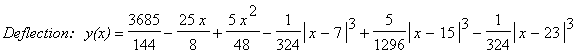
![[Maple Plot]](DemoImages/BentChannel4.gif)
Now we shall construct equation of the surface of the undeformed channel .
| > | fd1:=CPolyline([[0,0],[1,0],[1,1],[5,1],[5,0],[6,0]],[0,1,2,6,7,8]): fu1:=CPolyline([[0,3],[1,3],[1,2],[5,2],[5,3],[6,3]],[0,1,2,6,7,8]): xx:=t->fd1[1](t): f1:=t->fd1[2](t): f2:=t->fu1[2](t): Sect:=DRectDomain(xx,f1,f2): Sc1:=(u,v)->Sect[1](u,v): Sc2:=(u,v)->Sect[2](u,v): H:=30: p1:=FPolyline([[-H,H],[0,0],[8,0],[H+8,H]]): p2:=FPolyline([[-H,H],[0,0],[3,0],[H+3,H]]): P2:=(u,v)->H*PR(p1(u)+p2(v),0,H): fd3:=CPolyline([[0,-3],[1,-3],[1,-1],[5,-1],[5,-3],[6,-3]],[0,1,2,6,7,8]):fu3:=CPolyline([[0,0],[1,0],[1,0],[5,0],[5,0],[6,0]],[0,1,2,6,7,8]): Cover:=DPscRing([fd3],[fu3],param2=6+H..3+H): xr:=(u,v)->P2(u,v): yr:=(u,v)->Sc2(u,v)+Cover[2](u,v): zr:=(u,v)->Sc1(u,v)-3: plot3d([xr(u,v),yr(u,v),zr(u,v)],u=-H..8+H,v=-H..6+H,axes=BOXED,scaling=CONSTRAINED,orientation=[40,65],grid=[(2*H+8)*1+1,(2*H+6)*1+1]); |
![[Maple Plot]](DemoImages/BentChannel5.gif)
In view of hypothesis of the flat cross sections we create the equation
Xb(u,v), Yb(u,v), Zb(u,v)
of the surface of the deformed channel. Longitudinal stresses of the beam are computed by formula
![sigma[x] = -M(x)*z/J](DemoImages/BentChannel6.gif) , where
M(x)
is a bending moment at the cross section with coordinate
x
.
To color the surface of the beam in various colors depending on magnitudes of the longitudinal stress we create
ColorBeam
function. It computes this stress. We use this function as the option
color
of the
plot3d
procedures.
, where
M(x)
is a bending moment at the cross section with coordinate
x
.
To color the surface of the beam in various colors depending on magnitudes of the longitudinal stress we create
ColorBeam
function. It computes this stress. We use this function as the option
color
of the
plot3d
procedures.
| > | Uder:=diff(U(x),x): U1:=unapply(Uder,x): Xb:=(u,v)->xr(u,v)-U1(xr(u,v))/sqrt(1+U1(xr(u,v))^2)*zr(u,v): Yb:=(u,v)->yr(u,v): Zb:=(u,v)->U(xr(u,v))+1/sqrt(1+U1(xr(u,v))^2)*zr(u,v): ColorBeam:=(u,v)->-M(xr(u,v))*zr(u,v)/J: plot3d([Xb(u,v),Yb(u,v),Zb(u,v)],u=-H..8+H,v=-H..6+H,axes=BOXED,scaling=CONSTRAINED,orientation=[40,65],grid=[(2*H+8)*1+1,(2*H+6)*1+1],color=-ColorBeam(u,v),tickmarks=[0,0,0]); |
![[Maple Plot]](DemoImages/BentChannel7.gif)
To understand this color picture we shall draw a color box of the function
![]() .
.
| > | Smax:=(21/2)*3/J: Smin:=-Smax: plot3d([x,0,z],x=-1..1,z=Smin..Smax,axes=BOXED,grid=[21,21],color=-z,style=patchnogrid,labels=["","","Sx"],orientation=[-90,90]); |
![[Maple Plot]](DemoImages/BentChannel9.gif)